Wireless Internet.
Satellite Internet.
Fibre Internet.
Voice Services: VoIP (Voice over Internet Protocol).
Network Infrastructure: Planning, Building, Maintenance.
Wireless Networks: Mesh networks, PTP Links.
VPN Serivce: Secure encrypted natted networks for device to device communication.
Wireless:
The Overberg area
Fibre Octotel:
Western Cape
Fibre OpenServe:
South Africa
Yes, we offer High-availability bandwidth Failover options for uninterrupted service VoIP solutions for businesses Data Filtering Network Firewalls.
Contact our customer service team, and we’ll recommend the best upgrade options based on your needs.
No, Fibre operates independently of traditional telephone lines.
Equipment varies by service:
Fibre Internet: Optical Network Terminal (ONT) and router.
Wireless Internet: Antenna and router.
VoIP: Compatible handset or app.
-We provide installation support and equipment recommendations.
Our Services are all done ASAP but usually the client is active and online within 2 weeks from the application. This depends on exactly what service needs to be activated or what equipment needs to be activated
Installation fees vary by service and provider. Some packages offer free installation and activation. Please contact us to get an estimate on all the costs regarding the service you are interested in.
Fibre: Best for speed and reliability; ideal for heavy usage and streaming and gaming.
Wireless: Great for areas without fibre coverage. Satellite: Suitable for remote locations where other options aren’t viable.
Yes, provided it’s compatible with our network and it has the features needed for your service. Contact us for recommendations.
Yes, we offer uncapped, unshaped, and unthrottled options for seamless browsing and streaming.
Yes, most of our services are month-to-month with no long-term contracts. Simply notify us to cancel. Also please take a look at the terms and conditions as there might be a cancellation fee.
Yes, our internet services are compatible with smart home devices, including security cameras, smart speakers, and IoT gadgets.
Fibre, Wireless and Satellite Internet: As long as your equipment still has power, it will work. We can supply a UPS to keep your equipment online during power outages.
VOIP: As long as you still have an internet connection, And the phones are on, It will still work.
Yes, some of our routers include built-in parental controls to manage and monitor your children’s internet usage.
Absolutely! Our Fibre and Wireless Internet provide low latency, low jitter and high speeds for smooth gaming experiences.
Yes, we can port your current number to our network so that you can keep using your current number.
Yes, we offer after hour technical support from 17h00 till 21h00 from Mon – Fri and 09h00 am till 12h00 on weekends to assist with any issues.
We accept debit/credit cards and EFTs for convenient payments. As from 2025/01/31 we will not except any cash payments due to security reasons.
Our routers support: Firewall protection VPN configurations Advanced encryption for secure browsing
-In critical places, we can setup a Custom Firewall and Data Filter to meet your needs.
Yes, our online portal provides real-time data usage monitoring and management.
Please use your provided username and password for you customer portal found here: Customer Portal
First, let’s look at a few definitions:
FNO: A Fibre Network Owner (FNO), Like OpenServe and Octotel manages and owns your fibre optic connectivity infrastructure. Your Internet Service Provider (ISP) NetCome Wireless, manages how you receive the internet services over the FNO’s infrastructure and further manages the speed and data frequency.
ONT: The Optical Network Terminal is an outlet to the Internet for fibre technology. It Connects your routers to the fibre infrastructure. The ONT converts optical signals into electrical signals and vice versa.
We need to identify whether your address is within an a FNO’s network range by consulting one of the FNO’coveragege maps. If the area is live and ready, you can complete and email a signed application form to fibre@netcomwireless.co.za.
We will immediately start the installation or migration process with the relevant FNO. In most cases, a “2-core” fibre cable will be installed into a designated area or room where your router is situated.
OpenServe will make use of its current pole infrastructure where an overhang cable from its pole is connected to your home. If the customer does not wish to have an overhang cable, it will then be for the client’s account to make conduit provisions to the home. Consult your OpenServe technician on how best to achieve this.
Octotel will make use of their pre-installed grey fibre box, normally located in front of the home border wall or fence. They will provide conducting up to 20 meters from the home. Additional costs to the customer will be invoiced by Octotel if the distance is exceeded. From there, a fibre patch cable connects the termination box to an ONT (Optical Network Terminal) device. This device converts optical signals to ethernet signals. From the ONT device, an ethernet cable will connect to your indoor wireless router (access point).
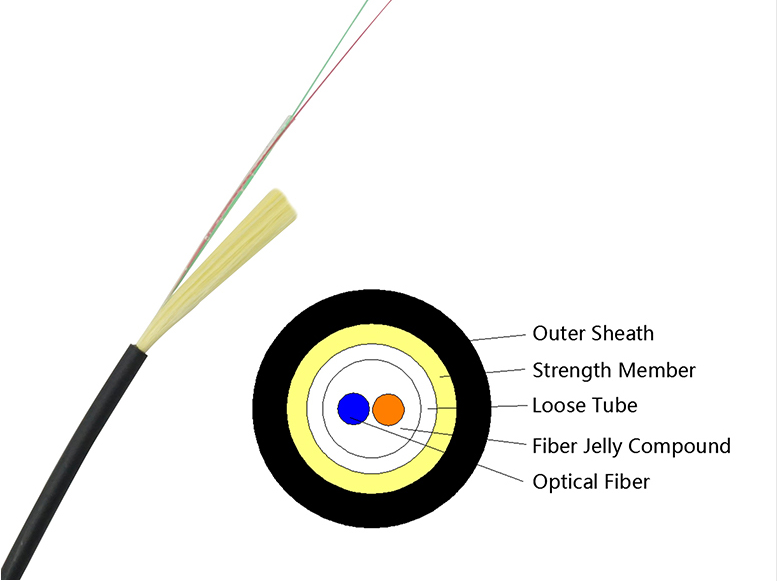



First, our technicians will need to perform a Sight Survey. It does not cost you anything. You can make an appointment via phone call, email or WhatsApp. (Messages Only). All we need will be the account holder’s name and surname, cell phone number, email address and street address to begin the signup process.
On our arrival, our technicians will ask what the service equipment would be and assess if any of the technology already owned by the client can re-used. They will also make their way to the highest point of the building to find out if we can draw a line of sight from your devices to our Hi-Sec towers. They will then determine the best-suited location to install your equipment to provide the best quality connection possible.
After the sight survey has finished, you will receive a quotation of the cost of equipment/sundries required to complete the installation.
Once a notification of the payment has been received, we will contact you to determine a suitable date/time for the installation. Please note that the health and safety of our technicians is our foremost priority, and we will not risk the injury or death of any company staff due to unsafe working conditions and environments.
The most important concept to remember is that we only provide a Prepaid service. Once a new client has completed the installation, one month of free service will be allocated. The reason for the free month is that the customer can adapt to get the correct billing for the second month of service. Within the free month, a payable pro-rata invoice will be issued for only the remaining days left to the end of the free month (second month).
A complete invoice will then be sent at the end of the second month (normally on the 26th) – for the third month of service delivery.
Should you choose to pause/cancel the subscription, it is VERY important to let us know before the 26th of the month. The client will be liable for the invoice issued for next month’s service delivery. If no payment has been reflected in our bank account, the service will then expire on the 5th of next month. To resume the service, a full month of service will be invoiced to the client, for the rest of the month’s service delivery. Activating of service will be comence once payment is reflected in our bank account. Our billing system is completely automated and clients will only be reconnected once it detects a payment made with the correct customer reference no. Your customer reference number can be found in an SMS notification you receive from us on the 1st of every month or you can ask for it in-store or via WhatsApp.
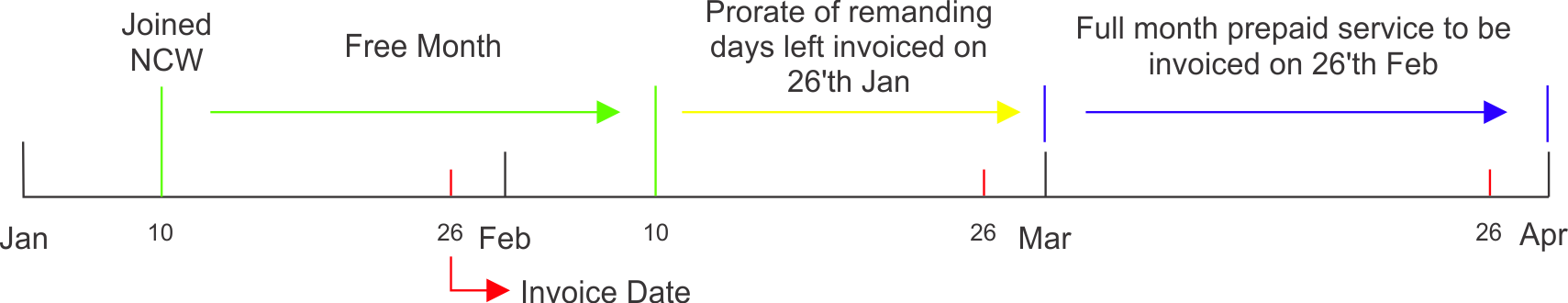
Internet speed issues can be frustrating, but there are a few simple steps you can take to identify and potentially resolve the problem:
Wi-Fi signals can be affected by many factors in your home, including:
• Absorption (Walls and furniture)
• Diffraction (Other wireless devices like repeaters)
• Scattering (Walls and furniture)
• Interference (Can be caused by your own, neigbour or external wireless networks)
• Free Space Path Loss (Wifi signals getting weaker due to distance)
If you’re experiencing slow Wi-Fi speeds, try rebooting your router. This allows it to:
Contact our support team with your wired speed test results. This helps us:
How does this work?
In most cases a “2 core” fibre cable will be installed into a designated area or room where termanation will take place.
OpenServe will make use of their current pole infrastructure where an overhang cable from their pole is connected to your home. If the customer does not wish to have an overhang cable, it will then be for the clients account to make conduit provisions to the home. Strategies can be made with technician upon site visit.
Octotel will make use of their pre-installed grey fibre box, normally located Infront of home border wall or fence. They will provide conduiting up to 20 meters from the home. Additional cost to the customer will be invoiced by Octotel if distance is exceeded.
From there, a fibre patch cable connect the termanation box to a ONT (Optical Network Terminal) device. The job of this device is to convert optical signals to ethernet signals.
From the ONT device, an ethernet patch cable can be used to connect into you indoor wireless router (access point).
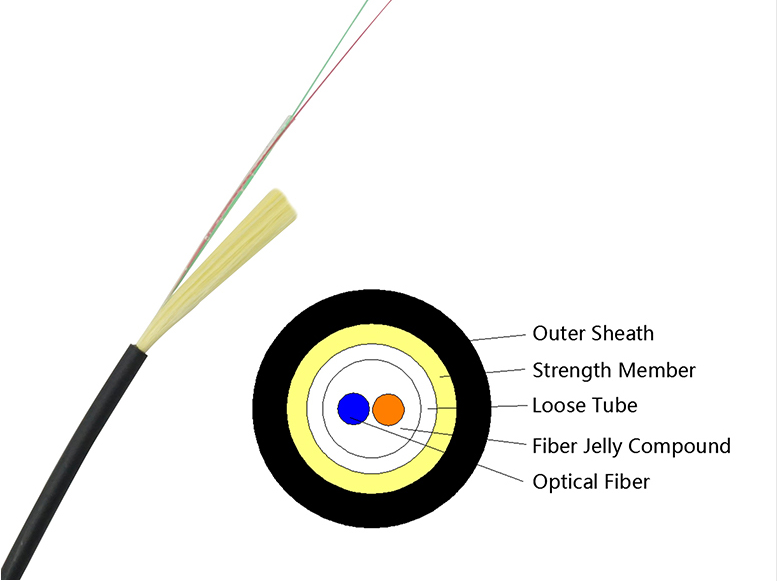



Most cases the termination box and the ONT device are glued on the wall (hidden) close to the indoor wireless router.
